given how much this blog was originally about apple stuff, it is funny how little I post about all things Mac these days.
but, I wanted to give a little shout-out to iTunes, which received a major version upgrade last week. i would certainly recommended updating to this version when you have the chance.
the genius feature, while not new with version 9, is easily my favorite new function from the past few versions of iTunes. I think it gets a bad rap as it tends to repeat stuff if your library isn’t that large, and it doesn’t always stay within the same mood.
but on the whole, it makes interesting playlists quickly. i think through some serious manipulation of the smart playlists, you can make some pretty nice “radio-style” playlists… but it’s really not worth the effort when you can click the genius buttton and start listening.
i actually sent in an enhancement request to apple, something I’ve never done before with iTunes. I can’t imagine how much thousands of hours I’ve used iTunes, and this never occurred to me before.
what if you had the option to get “relative dates” when you shrink the last played or date added fields? Then, instead of seeing a whole list of dates and times, you would see last played as “Last month” or “Last week”.
A few months later, I don’t really care about the specific time of day, and I’d just like a quick visual for how long it has been since the last play.
(on a related note, I’ve long felt that instead of simply storing play count and last played date, storing every plays timestamp could lead to some interesting smart playlists, show me things that i’ve listened to 10 times in the past week, for example. as it currently stands, you can only pick things that have, for example, play counts greater than 10, and that the last play is in the last week)
Anyway, upgrade when you get the chance!
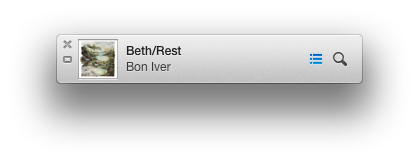
 Comments(1)
Comments(1) Amazon.com
Amazon.com Apple
Apple Hosted by Dreamhost
Hosted by Dreamhost Mozilla.org
Mozilla.org NetNewsWire
NetNewsWire NPR
NPR